Apple’s home-made Silicon processors (M1/M2/M3) impressed me right from the start with their performance and energy efficiency. However, the enthusiasm quickly faded when I connected my Silicon Mac to an external display. In my case, it was the Mac mini 2020 (M1) and the Mac mini 2023 (M2). Especially when using Dark Mode, the external display suddenly started to flicker, usually accompanied by vertical lines. I tried to capture both in a short video:
Nothing helped: replacing the device, replacing the cable, changing the connection type (if at all possible), changing the color profile, changing the refresh rate, etc. etc. The flickering just wouldn’t go away. I don’t know what it is but it just won’t quit… (Salute to Michael Lee Aday up there 🎸)
This flickering was actually one of the worst things I’ve ever experienced when working with a Mac. You just don’t want to accept a malfunction like that when you’ve spent loads of money on a computer and screen. At least I wasn’t alone in my torment: every major Apple forum has had at least one thread in the last three years where affected users have discussed this issue. By the way, many flickering sufferers also turned to Apple support – and got nowhere there either. The display manufacturer was often simply blamed.
In the forums, dithering was sometimes thought to be the cause of the problem. If you want to find out more about this technology, you can find it here. Not only does this function lead to the observed flickering on M1/M2/M3 computers, it’s also generally perceived as unpleasant by more sensitive users.
It really annoyed me that Apple doesn’t provide a way to deactivate this function for test purposes. Thankfully, someone else has done it: the Stillcolor app allows you to deactivate GPU/DCP-generated temporal dithering from the macOS menu bar.
Aaaaaaaand… eureka! Simply start Stillcolor, click on “Disable Dithering” and “Launch at login”, and be happy. Since I’ve been using the app, the flickering is a thing of the past. Thank you, Abdullah Arif! 🙏 Thanks to you, three years of flickering are over. Why don’t you put a PayPal button on your site? 🤩
By the way, the “Launch at login” setting is essential, as macOS reactivates dithering after every restart.